-- Minutes to Read
I’ve installed the new iPadOS 26 beta on my iPad Pro this week, and have built an Xcode project a singular time on an iOS 26 simulator. As of now, that has been my exposure to using “liquid glass”. It seems to have gotten quite some attention during this past WWDC week.
As a whole, with how Apple has trended towards a “smaller window” design across all of their platforms I think this aesthetic makes sense. It looks refreshing and the visuals are done well, but of course a bit more work seems to be needed here. Pure navigation elements also take up less screen space meaning more room for the actual screen content, which is generally a good thing. Overall, it’s new and fun to use, though I’m sure that feeling will eventually wear off over time.
However, nothing really fundamental changed here. Notes still lets you write notes, photos still lets you view photos, camera still lets your shoot photos and video. The overall navigation of these apps may have improved, and thus have become “easier to use”. Virtually all of the same features exist in each of these apps, and none of them have been changed substanially outside of these navigation concerns.
Making an app look visually pleasing, “easy to use”, and “accessible” are only some of the more superficial concerns of an app’s overall design. They are a neccessary evil to represent and obtain the "real value" of software. You can have all 3 of those things, but still have a terrible overall experience if your app doesn’t provide "real value”. “Real value” generally comes from providing the information necessary to answer the user’s questions and help to guide them make decisions on navigating their life.
For instance, take an empty day on the newly liquid glassified
calendar app.
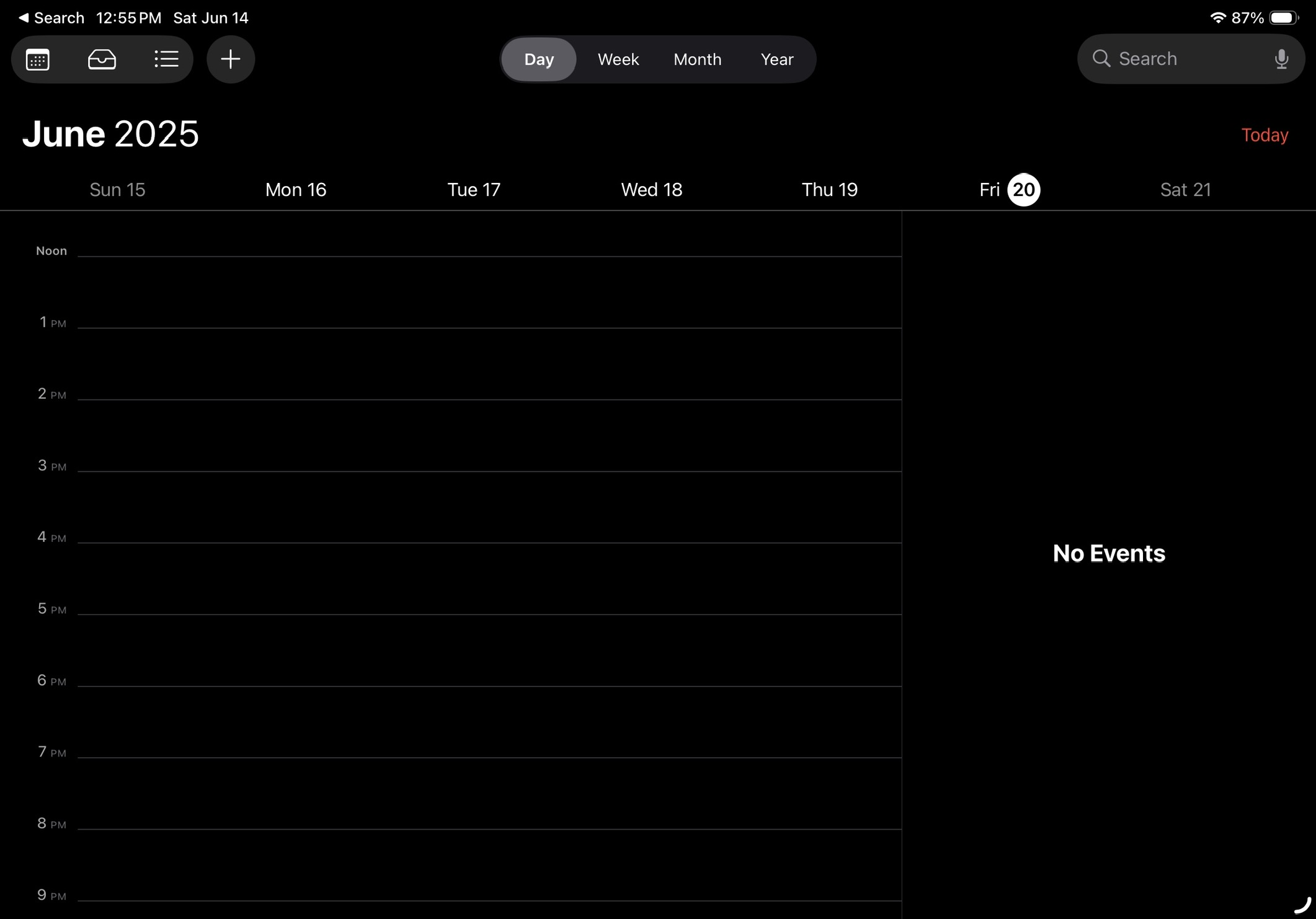 It’s clear that I have no events planned for this day, and that the
date of the day is Friday, June 20th, 2025. Unfortunately, that’s all
the information I get. Other events planned on the other days of the
week are not hinted at or shown in the week day tab view, so all the
useful information I get can only be events scheduled on Friday, June
20th, 2025.
It’s clear that I have no events planned for this day, and that the
date of the day is Friday, June 20th, 2025. Unfortunately, that’s all
the information I get. Other events planned on the other days of the
week are not hinted at or shown in the week day tab view, so all the
useful information I get can only be events scheduled on Friday, June
20th, 2025.
Some very important questions that I may have as a user are left unanswered:
- What the heck should I do today after work or when I have free time?
- This is a Friday, so should I decide to have some fun with friends before the weekend?
Should I deploy my app to production?- If I decide to “go out” tonight, how will that impact the growth of my side business that I’ve been working on?
- If I’m physically active, what kind of workout should I do today? Should I take a rest day?
- What is the weather going to be on this day? Will it affect what I have in mind?
- etc.
Calendar doesn’t help me answer these questions in any way shape or form. If I were a daily user of the calendar app, I’m almost certain it would be possible for the app to use my past data to help me answer such questions.
Many say that they use a calendar to “plan” or “organize” their day, almost like they “command” events to happen at certain times of the day. This true to the extent that the visual representations of those events in the calendar app have been understood as the events that an individual will likely attend to in real life. However, the key point is “understanding”, that’s the end goal “planning” or “organzing”.
For instance, take this slice of a particular day.
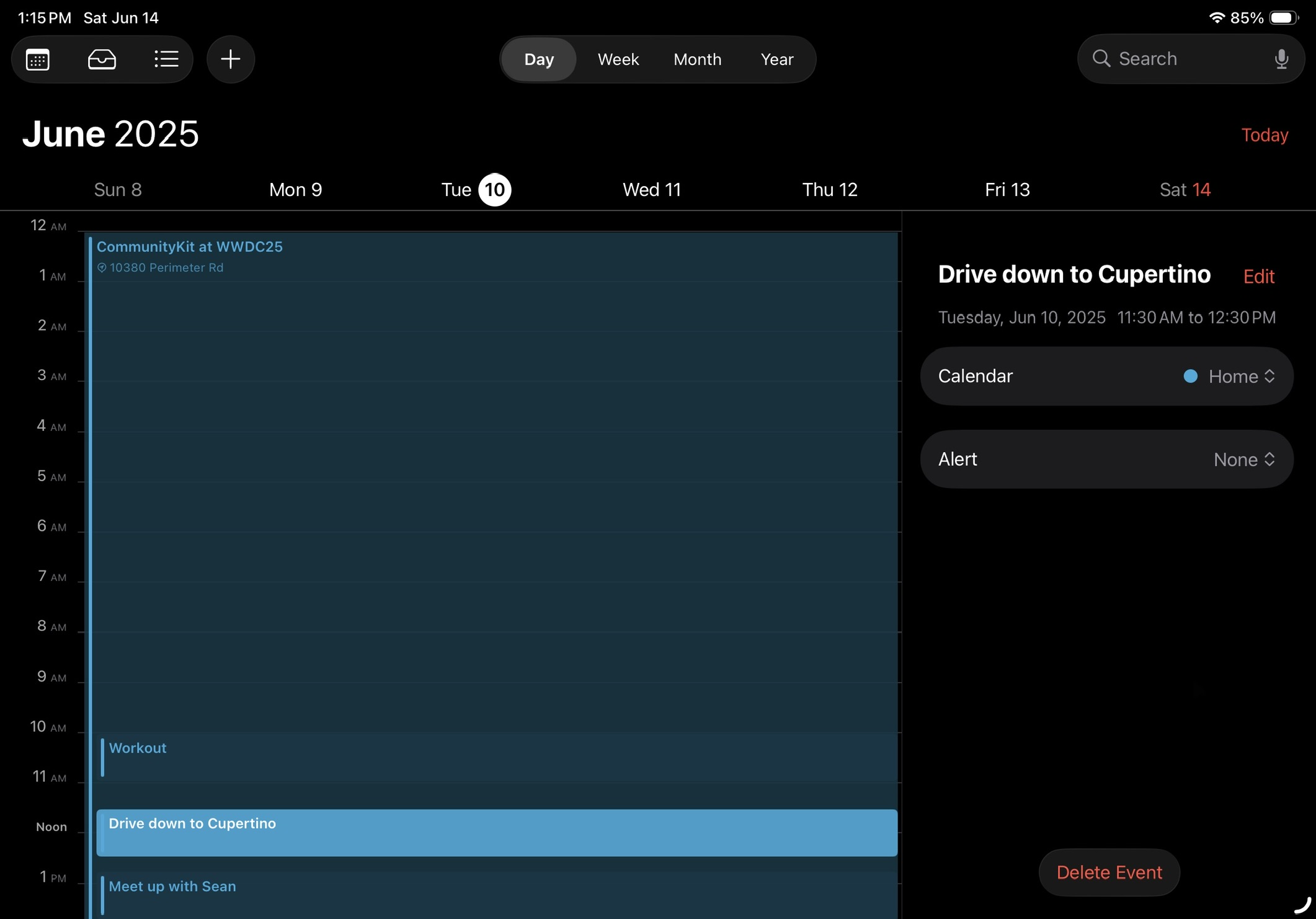 Here, I’m attending an all day event known as “CommunityKit”. Though,
I also have some other events planned such as a morning workout, the
act of driving from where I live to the location of all the WWDC
events, and a meetup with a friend.
Here, I’m attending an all day event known as “CommunityKit”. Though,
I also have some other events planned such as a morning workout, the
act of driving from where I live to the location of all the WWDC
events, and a meetup with a friend.
This view shows me visuals of the times and durations of each event throughout the day, and correlates them by showing a vertical overlapping list with the list markers being the hours of the day. When I add a new event to this day, I can visually see the time it occurs in relation to other events in my day. This in turn, allows me to understand when and where I might plan another event. The calendar view correlates an event with time, and where it is temporally located in relation to other events. Therefore, I am now equipped with more information to make a decision on where and when to schedule my next event during the day.
On it’s own, the sequence of events you attend to during a day is a heavily abstract systemic model that’s hard to visualize, which is why the concept of a calendar was invented. A calendar on its own is a tool to visualize such an abstract data model, allowing you to organize your day with it to better understand your day. By contrast, the calendar itself is not a control center for “planning”, though it may seem like it when describing it to others. Instead, the calendar collaborates with you by giving you the information necessary to come to an understanding of what how your day looks like.
In today’s digital medium, and with the available hardware, more correlations and questions can be answered about a user’s day than a traditional physical calendar. A physical calendar cannot read and understand past events, cannot understand the user’s goals, cannot aid in the process of organization, cannot read possible future world-events and tell the user to prepare, etc. No amount of “liquid glass” will draw more of those correlations.
Generally, the amount of discussions on how to best answer the user’s questions through design seems to be far lower than the discussions on whether or not liquid glass looks visually pleasing or is “accessible”. If a user cannot navigate or appreciate the visual design, then ultimately their questions will be left unanswered, but that is only an aspect of why we actually use software.
— 6/14/2025
PS. The liquid glass effects in this article were replicated from here. Thanks!